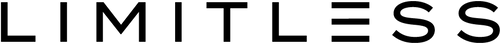TikiTunes Pro Portable Bluetooth 10-Watt Speaker with LED Flame Light
Extended Holiday Return Policy
Shop with confidence! Purchases made in November and December have a money-back guarantee through January 31st! See "Return Rules and Restrictions" below for more information.
We offer 100% satisfaction guarantee or your money back within 30 days of delivery. If you are dissatisfied with a product, our Customer Support Team is ready to assist in correcting the problem right away. Give us a call at (855) 843-4828 or email Support@LimitlessInnovations.com.
Hassle Free Return Process
- Contact our Customer Support Team and have your order number ready.
- We will provide instructions on how to return the items from your order.
- Refunds will be issued to the original form of payment within 1-3 business days from the date they are received.
Return Rules and Restrictions
- Items must be returned within 30 days of delivery.
- Products must be in the original packaging and free from damage of any kind.
- You are responsible for paying the shipping and handling to return your item. Shipping costs are non-refundable.
- Refunds are issued for the full purchase price, less shipping & handling.
Do you have a problem with your product?
We stand behind our products and offer a 1-Year Limited Warranty. Please contact our team so we can take the necessary steps to assist you in replacing your product. For complete Warranty details, click here.
Are you waiting on a refund?
If you sent back a product but haven’t received a refund yet, first check your bank account again. If you still do not see the credit, then contact your bank. It may take some time before your refund is officially posted. If you’ve done all of this and you still have not received your refund, please contact us at (855) 843-4828 or Support@LimitlessInnovations.com and we will assist you further.
TikiTunes Pro - Portable Bluetooth Speaker With LED Flame Light
Enhance how you listen with this adventure-ready portable speaker. TikiTunes Pro™ creates an immersive audio experience that is easy on the eyes and good for the soul by combining a soothing flame light with a powerful, bold speaker. Its all-day-play capabilities and exceptional portability will make this your new favorite speaker! Connect up to 100 speakers for an elevated listening experience filled with a rich melody of bass and high tones projected in every direction using the 360° speaker design.

POWERFUL, ALL-DAY SOUND
Enjoy an elevated listening experience filled with punchy bass and smooth high tones that are projected in every direction using the 360° speaker design.
REALISTIC FLAME LIGHT
The warm glow of the flickering flame light brings you to your happy place so you can relax and unwind in your personal paradise.


MULTI-SYNC UP TO 100 SPEAKERS
Turn things up by syncing sound across up to 100 TikiTunes Pro speakers for a truly immersive sound in any direction.
PORTABLE WATER-RESISTANT SPEAKER
The built-in handle and IPX6 rating certify that this speaker is built to travel while resisting water, dust, and debris. Take it with you anywhere you want to listen, at home and beyond.

Testimonials

Kim123
Review
We absolutely love these!! My husband is already talking about getting more . I was so shocked I know nothing about technical issues hooking up and pairing things anything with computers basically and I was able to take out of the box turn it on and got to settings on my phone and paired it up ! I couldn’t believe it straight from the box . Now we use our deck a lot in summer and have friends over and these are perfect. They have poles you can put them up with but also you don’t have to ,they are portable!!!the sound was spectacular. Easy to use,portable,and great sound what more could you ask for .They add great decor also and can give off a flickering glow or a constant glow ,we love the flickering glow and these will be so beautiful lighting up the deck and playing music .

Debra Mickel
verified purchase
Excellent MUST have item. I bought 3 of these and plan to buy 2 more. We do many road trips to remote areas. But surprisingly I have used these multiple times in town. I have 4 teen - young adult children who have left lights on and ran down their car batteries many times. These have been a life saver for us. No flagging down someone to jump start your car. They work great over and over. Easy enough for a teen girl to use. Also great to charge your phone when you are in remote areas so you don’t need to use your car battery. Excellent must have jump starter and emergency power bank.

johann
verified purchase
I gave this to my son as a gift, and he was blown away by it. He said it was absolutely awesome. He is very difficult to buy for so i am so happy I got this for him. I very rarely buy a gift and this is the first year i have in many years, and so happy I did. This is my go to place for him. thank you

Karin
verified purchase
A Must-Have for your car This is a perfect little life saver! The sturdy and compact case keeps everything in one place, yet is easy to tuck away in your vehicle. Easy-to-follow directions are printed directly on the interior of the case. And even if you aren't using it much to jump-start your car.... you'll love that it will charge up your phone or other vital e-device! No more panicking because your phone is only at 13% !!!!! [Oh, and of course, it's a flashlight. What's not to love?!?!?!
Frequently Asked Questions
12 MONTH WARRANTY

Subject to the exclusions contained below, Limitless Innovations, Inc. (“Limitless”) warrants the Limitless Innovations product to be free from defects in materials and workmanship under normal consumer usage for a period of one (1) year from the date of original purchase, (the “Limitless Innovations Limited Warranty”). As utilized herein, the term “Limitless Innovations” (or the singular, Limitless Innovations product) shall include all products set forth above in the what’s included section of this User Manual that may be sold by Limitless now or in the future.